Install on Mobile
You can run Australian Citizenship Tests on any Mobile Device
Our app is a Progressive Web App (PWA). This means that it can be installed on your mobile device like any normal app without relying on the app store.
The installation is easy and does not require any special permissions.
How to install on iOS
Scroll through these images to see how it works. It is quite simple.
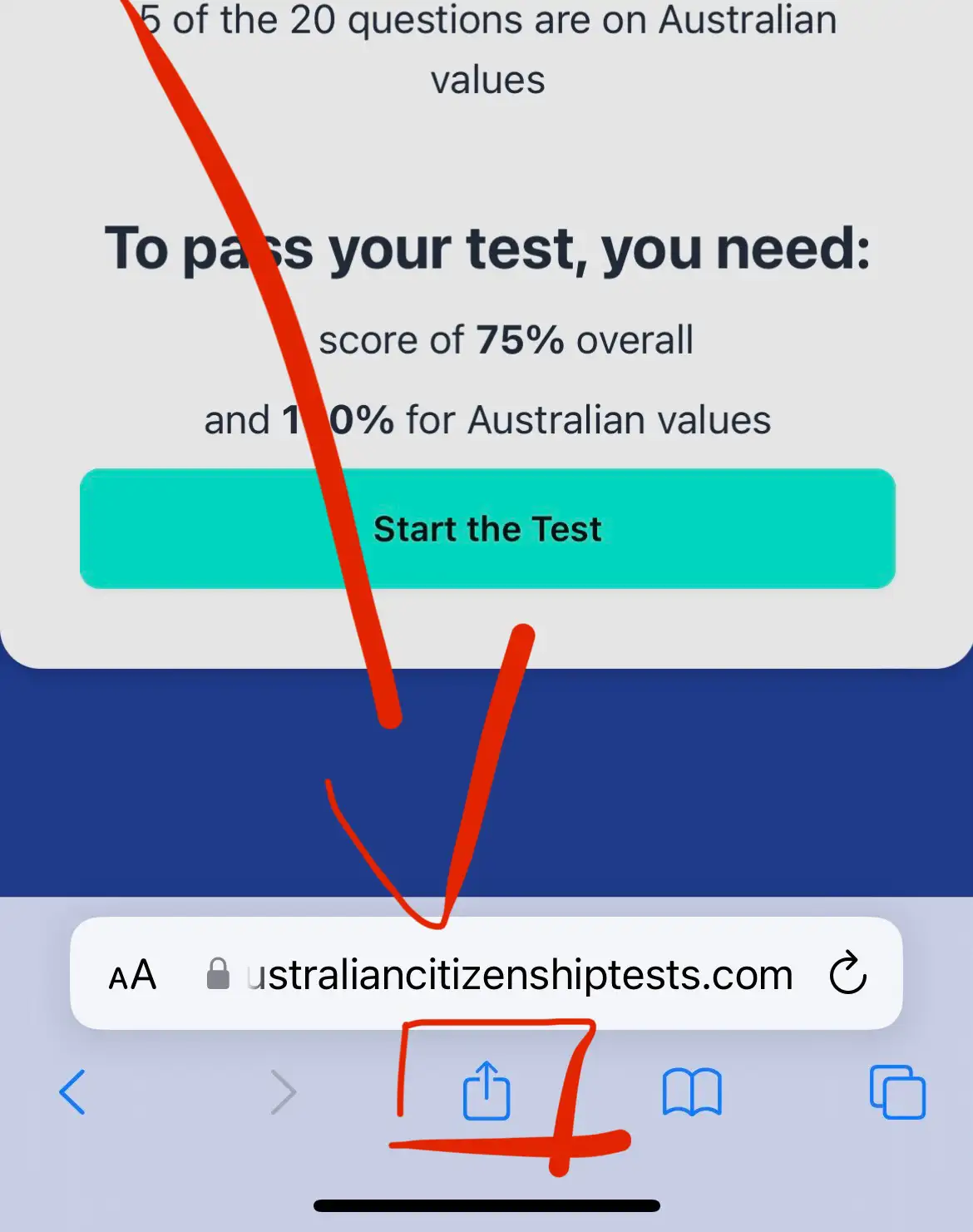
1. Open the Website, tap share
scroll for next step
scroll for next step
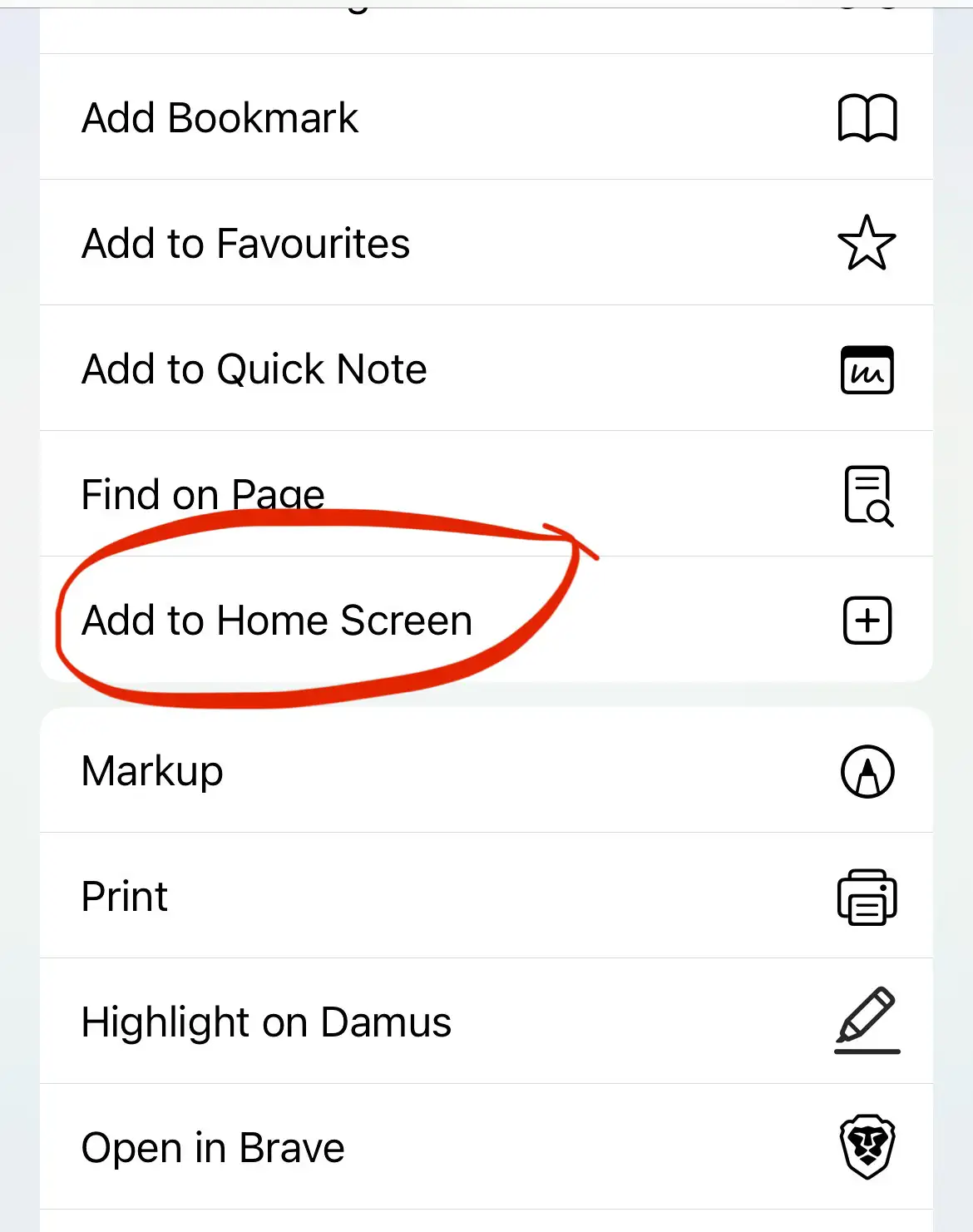
2. Scroll down, tap Add to Home Screen
scroll for next step
scroll for next step
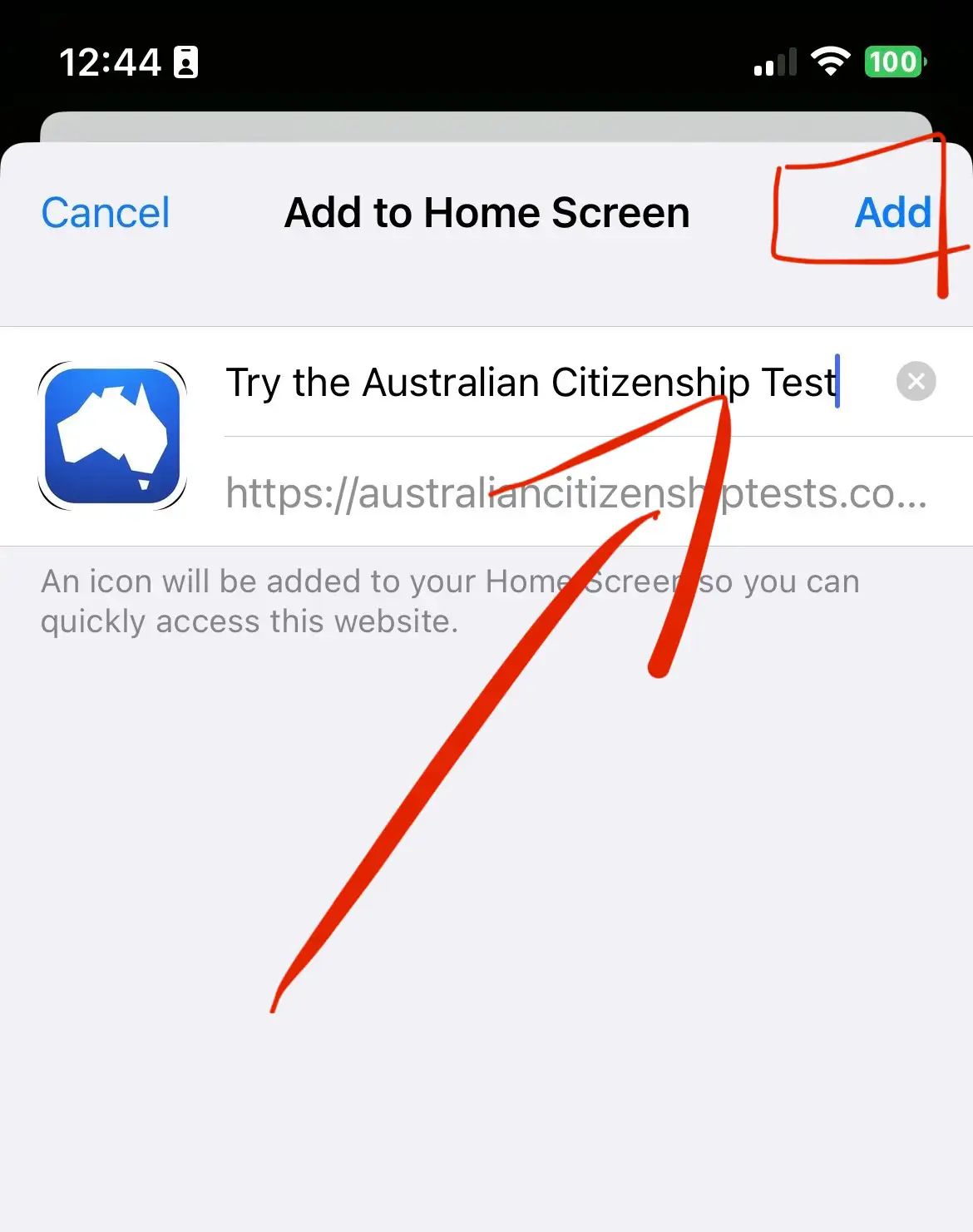
3. Tap on Add
scroll for next step
scroll for next step

4. Installed app on home screen
scroll for previous step
scroll for previous step
- Open Safari browser on your iOS device. This works on iPhones and iPads
- Visit australiancitizenshiptests.com
- Under the address bar, Tap the "Share" button
- Scroll down in the share menu
- Tap "Add to Home Screen"
- Tap "Add" to confirm
How to install on Android
Installing on Android is quick and straightforward:
- Open Chrome browser on your Android device
- Visit australiancitizenshiptests.com
- Tap the menu button (three vertical dots in the top right)
- Tap "Install App"
- Tap "Install" to confirm
Browser Compatibility
The app can be installed from these browsers:
- iOS: Safari browser
- Android: Chrome, Edge, Firefox, Samsung Internet, or Opera
Benefits of Installing
- Feels like a normal app
- Full-screen experience without browser distractions. Focus on what matters.
- Easy access from your phone's home screen
- Regular updates ship to your phone automatically
Use Across Multiple Devices
- Sign in with the same account on any device
- Your progress, test results, and study notes sync automatically
- Switch seamlessly between your phone, tablet, and computer
- Start a practice test on one device and continue on another
Pro Tip: Install the app on all your devices to get the best experience!
Troubleshooting
- If you don't see the install option on iOS, make sure you're using Safari browser
- For Android users: if you don't see "Install App", try clearing your browser cache or updating Chrome
- The app requires about 50MB of storage space
- Having trouble? Contact our support team